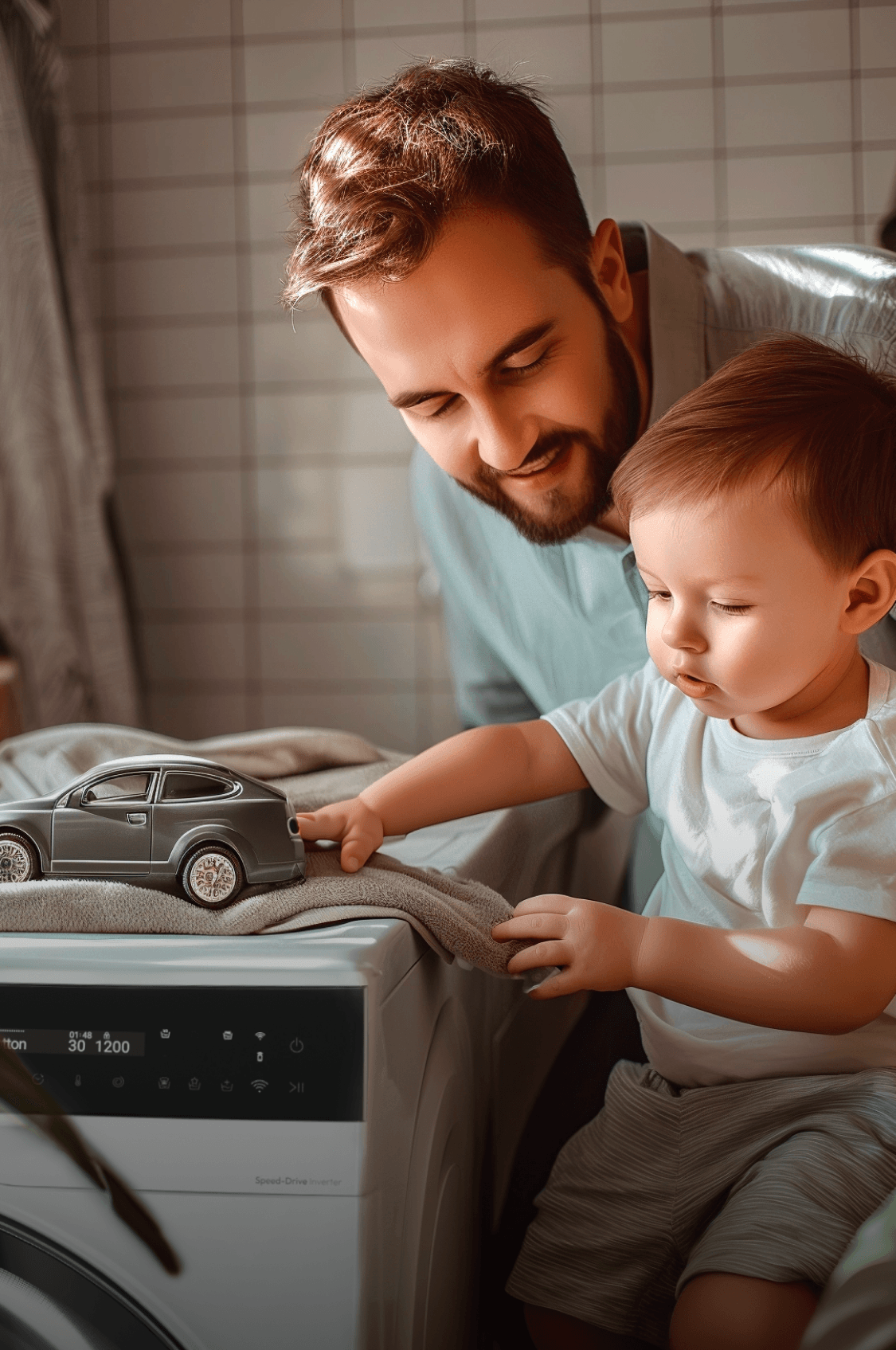Running late for dinner?
Surprise them with your cooking
We can guide you in the creation of your menu, with follow-along recipes to create perfect dishes.


Forgot your shopping list?
Through the hOn app you can keep a precise inventory of your fridge and keep track of expiration dates, to buy only what you need.
Running late for dinner?
Surprise them with your cooking
We can guide you in the creation of your menu, with follow-along recipes to create perfect dishes.
Forgot your shopping list?
Your fridge in your smartphone
Through the hOn app you can keep a precise inventory of your fridge and keep track of expiration dates, to buy only what you need.
More efficiency, more saving
Ready to save energy and money
Discover a smarter way to manage your energy consumption. Our connected appliances monitor your habits and give you insights and tips to be more efficient. To be more sustainable and more cost-effecive at the same time.
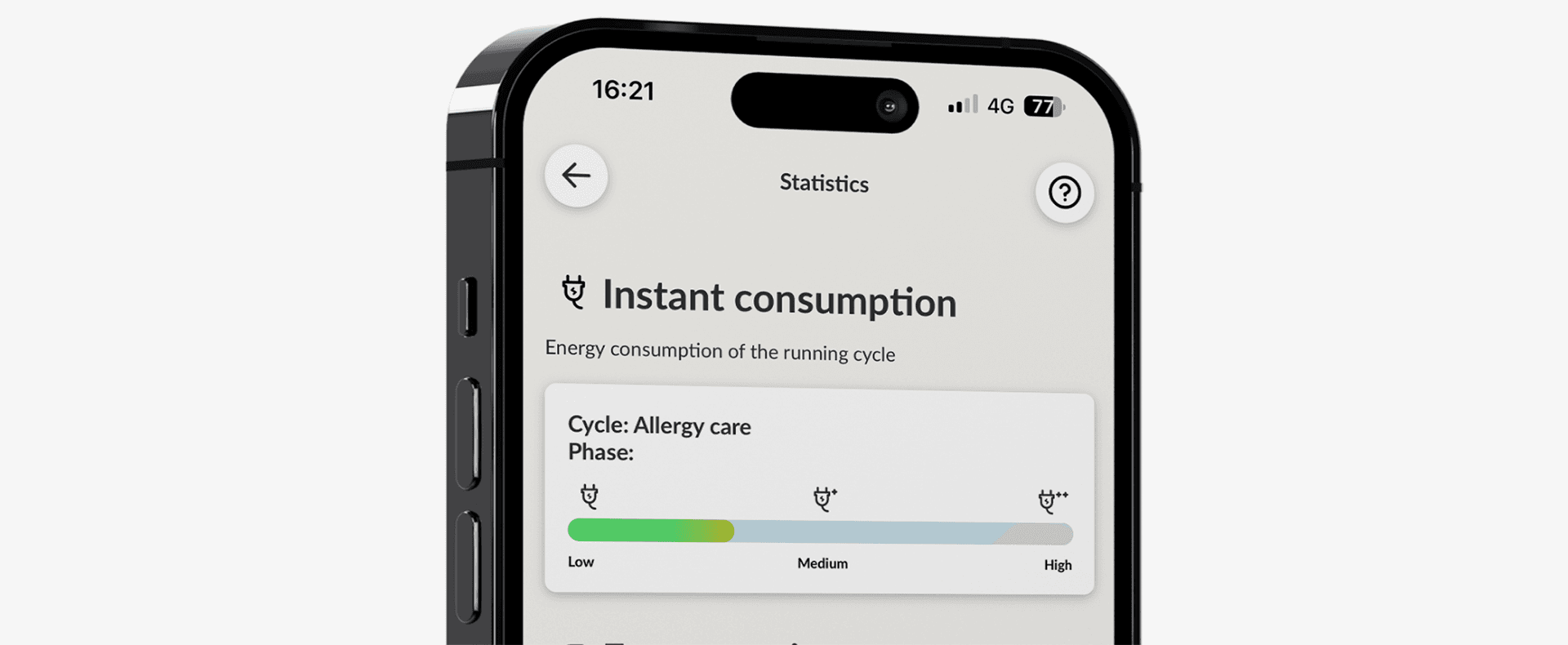
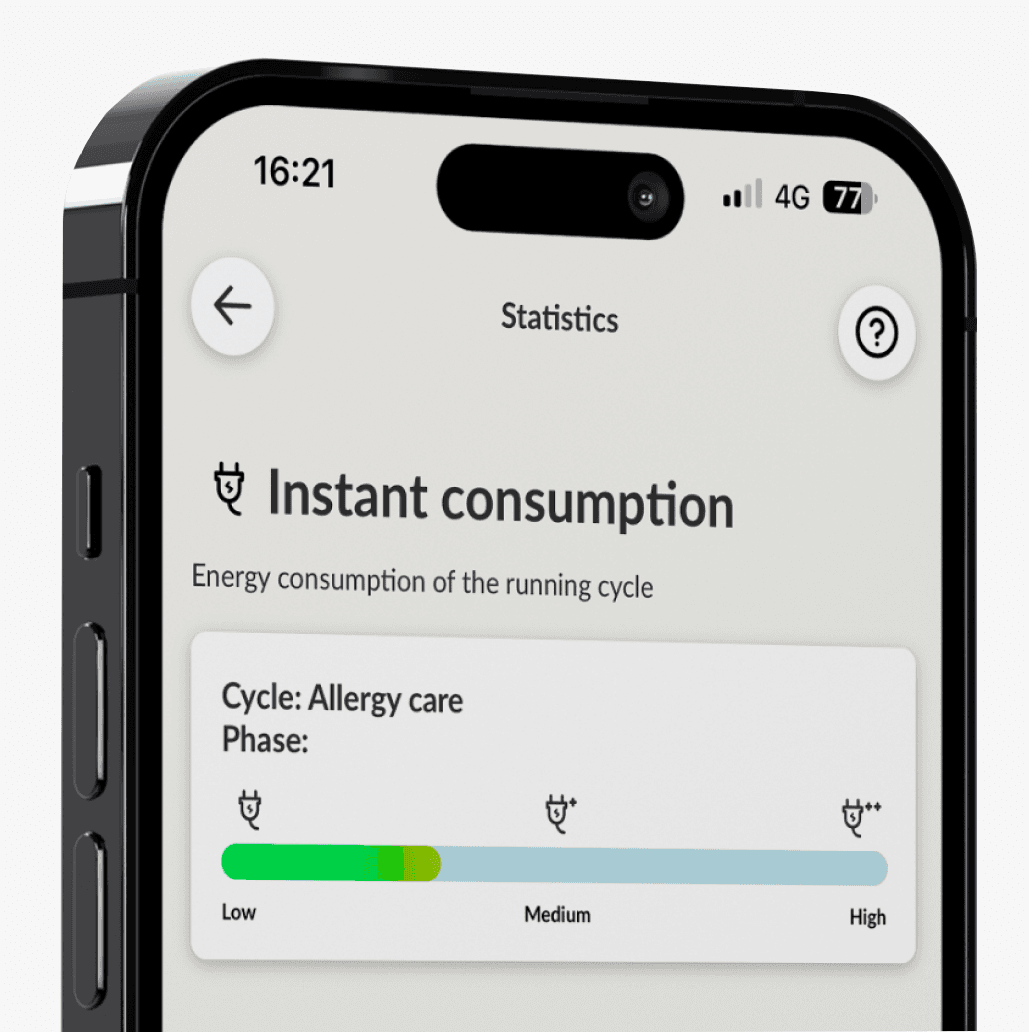

Efficiency
Our connected solutions make you more efficiend by monitoring the usage habits.

Saving
Save energy and money through planning: the hOn app can schedule your appliances for you.

Simplicity
Being efficient is easy: just follow our notifications, tips and advice!

Sustainability
An efficient use of energy and proper maintainance also mean to be more responsible towards our planet.
Smart Laundry
Getting dirty? Sounds fun
Don't let a wet day stop from enjoying yourself. Let us worry about your clothes.
For each garment, a specific program
With our washing machines, you get specialized programs for each different piece of clothing, even delicate ones like your quilted jacket. Candy's app helps you choose the right program effortlessly. Unsure about washing technical clothing? Just select the program on the app for automatic settings.
See Smart Washing MachineStep by step guided drying
Drying made simpler: just follow our guided procedure and let our dryer tell you which program to select to get the best result in terms of efficiency and care for your clothes.
See Smart Tumble DryerWhat type of fabric do you want to dry?
Saving energy is easy
With Eco-Schedule, you can save time, energy, and money. Follow our advices to set your appliances to run at the most convenient time, and let them work at their best efficiency. From optimal laundry cycles to synced drying, it's your ticket to cost-efficient, eco-friendly living.
70% of your cycles have been started during the most cost-effective time slots. You're saving money!
Not sure how to wash it?
Take a photo at your garments and let us suggest you the perfect cycle.
See Smart Washing Machine
Smart refrigeration
Refrigerators
View categoryNo more nasty surprises in the fridge
Don't let a summer blackout ruin your vacation and food. Check the status of your fridge and adjuste the temperature from wherever you are.
See Smart Refrigerators
Don't let them expire anymore
Let your smart fridge take care of your food. Receive notifications as your groceries near expiration. Minimize waste, optimize expenses effortlessly.
See Smart RefrigeratorsYou've got an item about to expire. Explore recipes for a delicious rescue!
Ready to live a smarter life
All your appliances at your fingertips
Pick Your Power
For products made after 2020, we've switched from simply-Fi to the hOn app, our new connectivity hub.
FAQs
Where can I download the hOn app?
The hOn app can be downloaded from the Play Store (Android), App Store (iOS) and the Huawei App Gallery. hOn app is available for both tablets and smartphones.
Is my privacy guaranteed?
Yes, the hOn app is based on a brand-new "safety by design" IoT platform that ensures compliance with the GDPR privacy legislation and improves the protection of users' personal data.
How many devices can I link to the same profile?
The maximum number of devices that can be linked to the same profile is 5. When a greater number of devices are connected, the new devices installed will replace the previous ones, which will be disconnected
Can the application be used with multiple smartphones or between multiple people?
Yes, certainly! To use the hOn app with multiple smartphones or tablets, log in to each of them using the same credentials (User Id and Password) chosen when you created your personal profile.
Watch the video tutorial for more information.
How can I pair my appliance?
The pairing process is very simple: with the help of a stable and powerful network (at a frequency of 2.4 GHz) you can complete the pairing of the appliance in just a few steps.
Watch the video tutorial for more information.
For the correct pairing of your appliance:
- Make sure that your product is compatible with the hOn app (this information is printed on the appliance and in the user manual).
- Connect your smartphone to a 2.4 GHz Wi-Fi network with internet - the same one you will use on your appliance.
- Make sure you are not using a public Wi-Fi network. For security reasons, only private home networks can be used.
- Make sure you have your network password available.
- Accept the geolocation authorization, this operation is necessary due to some limitations imposed by the iOS and Android operating systems.
- Make sure your phone's Bluetooth is turned on.
- If you have already created a profile and paired an appliance, always make sure that you are using the original profile (even on different smartphones). This tip will come in particularly handy if you are trying to connect a second smartphone.
If these tips aren't enough and you require assistance, our technical team is on hand to provide you with active support. Send an e-mail to [email protected] and we will contact you as soon as possible. Watch the video tutorial for more information.