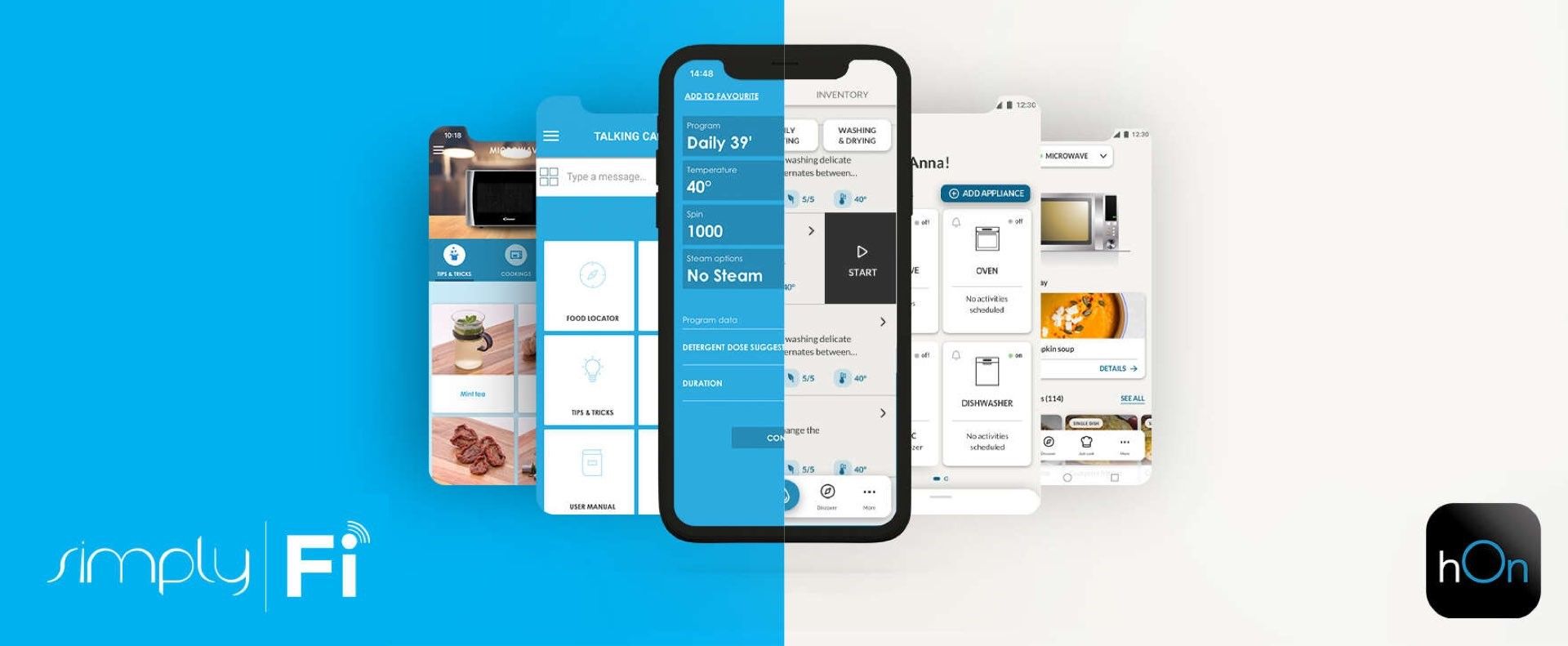With the Candy App, you will have access to more than 250 dedicated recipes, specifically created for the Candy connected ovens and their cooking functions. Just choose your favorite and start cooking!


Are you using your oven fully?
Choose a Candy connected oven and discover a whole world of unique connectivity features that will help you use it at its full potential. Dedicated recipes, exclusive features and smart solutions to manage your oven easily and make your cooking experience smart and fun.

Manage your oven remotely, wherever you are. Start or stop pre-heating and cooking or simply check the status of your oven to be always updated about the time left.
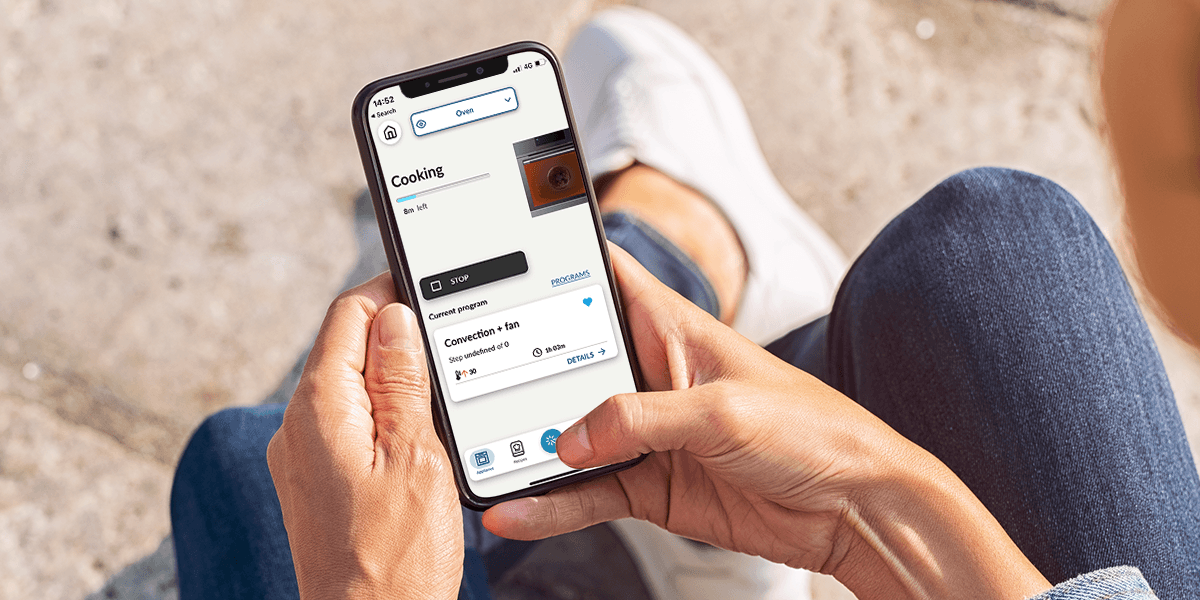
With the Candy App, you will be always updated about your oven status. Plus, you can get statistics and easy tips about maintenance and periodical check-ups to keep your Candy oven perfect for longer.

Join an innovative cooking & nutrition experience
In collaboration with Oreegano, Candy created a complete set of dedicated contents to offer you a seamless, user-centered, cooking and nutrition experience. As the owner of a Candy Connected Oven, you will be able to discover 18.000+ recipes shared by the Oreegano community, learn about nutritional values and dietary compatibility of each recipe and access a virtual, AI nutrition coach that will help you with meal tracking and planning by starting your oven remotely with the ideal parameters for each recipe.
What is the difference between simply-Fi and hOn?
While simply-Fi is the very first app developed by Candy, all Candy connected appliances produced after 2020 use hOn: the Haier Group’s new connectivity hub. Some products with the simply-Fi app are still available on the market, but this is not an issue: both apps allow you to fully enjoy Candy's smart connectivity features. So, which app should I download? Easy: the one that is pictured on the product! If you have any further questions, please contact us.